【PHP】YouTubeのDATA APIを使ってみた。
こんにちは、なんとなくYouTubeのデータを使ってプログラムを書きたいと思ったので、
PHPを使って、YouTubeのDATA APIを使ってみたいと思います。
GoogleのデベロッパーコンソールからAPIキーの獲得の流れについては以下記事が分かりやすいです。
qiita.com
実際に、公式のデモを動かしてみました。
実行結果
キーワードを入力して、最大表示数を指定して、
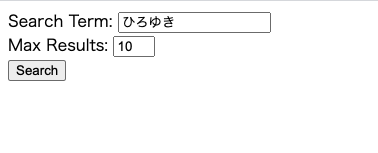
検索すると
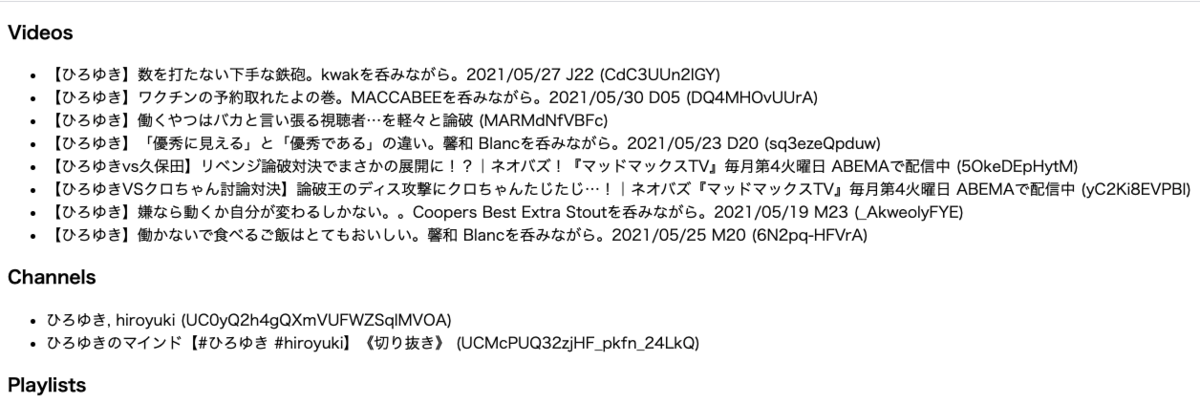
該当する動画タイトルやid、チャンネルが表示されました。
ソースコード
Search: list | YouTube Data API | Google Developers ←公式サイト載っています。
<?php /** * Library Requirements * * 1. Install composer (https://getcomposer.org) * 2. On the command line, change to this directory (api-samples/php) * 3. Require the google/apiclient library * $ composer require google/apiclient:~2.0 */ if (!file_exists(__DIR__ . '/vendor/autoload.php')) { throw new \Exception('please run "composer require google/apiclient:~2.0" in "' . __DIR__ .'"'); } require_once __DIR__ . '/vendor/autoload.php'; $htmlBody = <<<END <form method="GET"> <div> Search Term: <input type="search" id="q" name="q" placeholder="Enter Search Term"> </div> <div> Max Results: <input type="number" id="maxResults" name="maxResults" min="1" max="50" step="1" value="25"> </div> <input type="submit" value="Search"> </form> END; // This code will execute if the user entered a search query in the form // and submitted the form. Otherwise, the page displays the form above. if (isset($_GET['q']) && isset($_GET['maxResults'])) { /* * Set $DEVELOPER_KEY to the "API key" value from the "Access" tab of the * Google API Console <https://console.developers.google.com/> * Please ensure that you have enabled the YouTube Data API for your project. */ $DEVELOPER_KEY = 'REPLACE_ME'; $client = new Google_Client(); $client->setDeveloperKey($DEVELOPER_KEY); // Define an object that will be used to make all API requests. $youtube = new Google_Service_YouTube($client); $htmlBody = ''; try { // Call the search.list method to retrieve results matching the specified // query term. $searchResponse = $youtube->search->listSearch('id,snippet', array( 'q' => $_GET['q'], 'maxResults' => $_GET['maxResults'], )); $videos = ''; $channels = ''; $playlists = ''; // Add each result to the appropriate list, and then display the lists of // matching videos, channels, and playlists. foreach ($searchResponse['items'] as $searchResult) { switch ($searchResult['id']['kind']) { case 'youtube#video': $videos .= sprintf('<li>%s (%s)</li>', $searchResult['snippet']['title'], $searchResult['id']['videoId']); break; case 'youtube#channel': $channels .= sprintf('<li>%s (%s)</li>', $searchResult['snippet']['title'], $searchResult['id']['channelId']); break; case 'youtube#playlist': $playlists .= sprintf('<li>%s (%s)</li>', $searchResult['snippet']['title'], $searchResult['id']['playlistId']); break; } } $htmlBody .= <<<END <h3>Videos</h3> <ul>$videos</ul> <h3>Channels</h3> <ul>$channels</ul> <h3>Playlists</h3> <ul>$playlists</ul> END; } catch (Google_Service_Exception $e) { $htmlBody .= sprintf('<p>A service error occurred: <code>%s</code></p>', htmlspecialchars($e->getMessage())); } catch (Google_Exception $e) { $htmlBody .= sprintf('<p>An client error occurred: <code>%s</code></p>', htmlspecialchars($e->getMessage())); } } ?> <!doctype html> <html> <head> <title>YouTube Search</title> </head> <body> <?=$htmlBody?> </body> </html>
ポイント
$DEVELOPER_KEY = 'REPLACE_ME';
の 'REPLACE_ME'は自分のAPIキーを記述します。
$searchResponse = $youtube->search->listSearch('id,snippet', array( 'q' => $_GET['q'], 'maxResults' => $_GET['maxResults'], ));
の’id,snippet’のpart部分は必須パラメータで、id、snipperは以下スクリーンショットの通りとなっている。
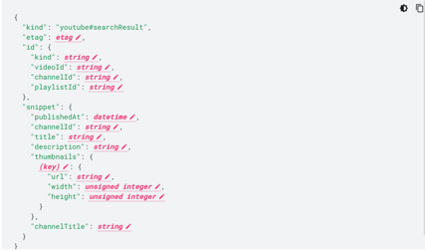
![]()
![]()
第二パラメータには連想配列としてキーが’q’の値と、’maxResults’の値が指定されている。各値の説明は以下スクリーンショット通り。
![]()
![]()
そして$searchResponseに検索結果が代入され、あとは$searchResponseから欲しいデータを抜き取る作業をするだけです。
$searchResponseで取得できるリソースは複数あり、
例えばリソースがvideoかchannelかplaylistかを判断するために、以下スクリーンショットのkindの部分で判断することができます。
videoの場合:
"kind": "youtube#video"
channelの場合:
"kind": "youtube#channel",
Playlistの場合:
"kind": "youtube#playlist"
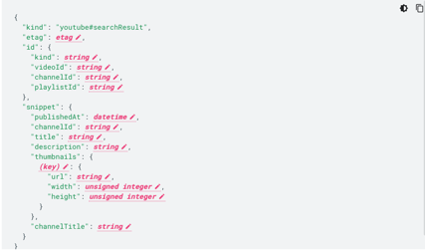
比較的に簡単にAPIを使うことができました。 近いうちにこのAPIを利用したWEBアプリを作りたいです。
間違えなど、ご指摘がありましたらよろしくお願いいたします。